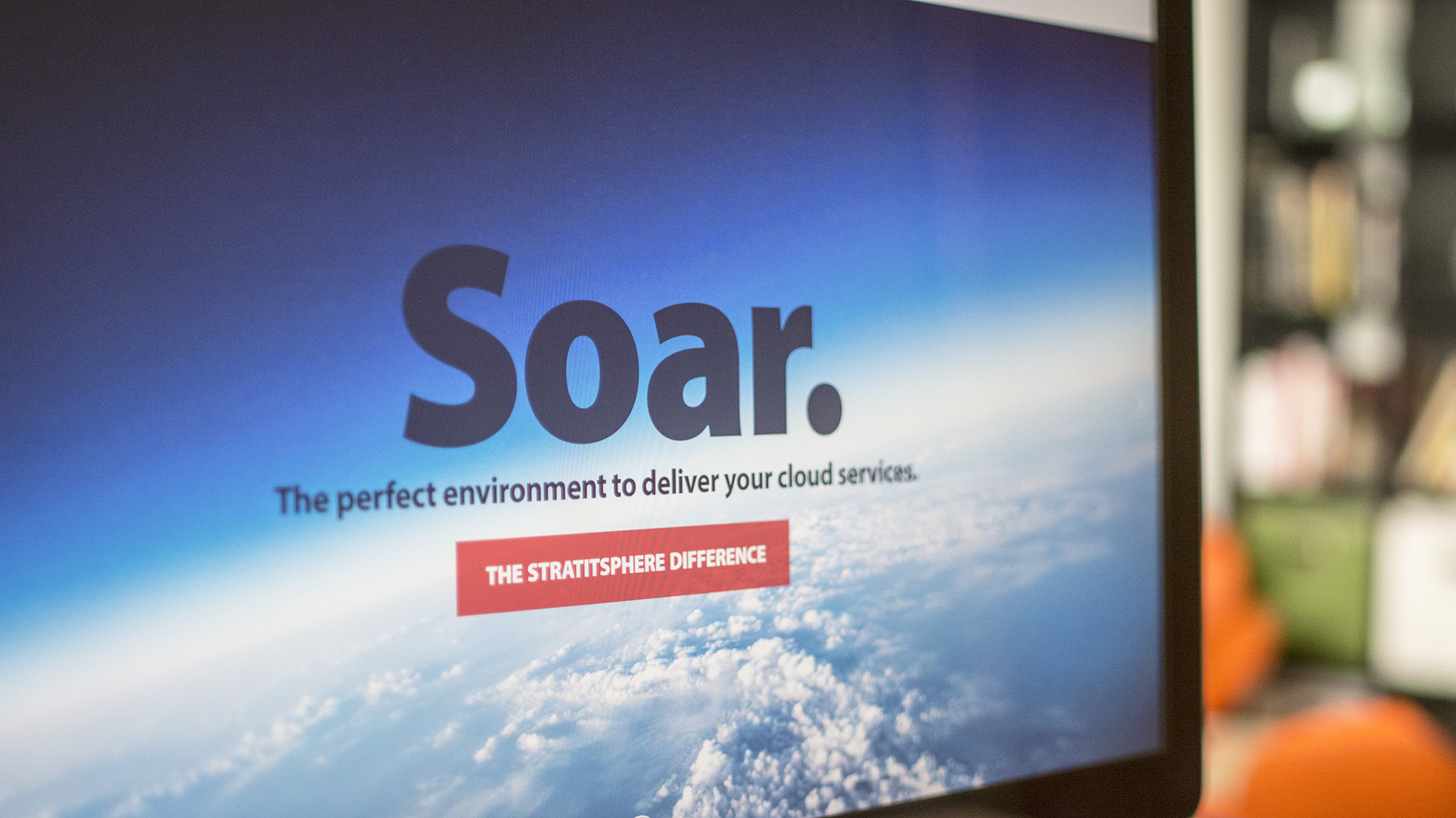
Trying to launch a new website without completing a redesign checklist is a recipe for frustration, and possibly failure. Without a thorough understanding of what does and doesn’t work on your current site, you run the risk of launching a new site that glosses over major problems or creates new ones.
This simple ten-step website redesign checklist can help you avoid major pitfalls and relaunch your site successfully.
1. Calculate your current benchmarks. You can’t measure the success or failure of your new site if you do not know where you are currently. Include data from all existing metrics for the broadest view.
2. Set clear, measurable goals. The most important step is understanding what you want your new site to do. Make a list of measurable goals, like:
- Increase conversion rates by 15 percent
- Increase time spent on each page by 30 seconds
- Decrease customer acquisition costs by $1
3. Analyze your current site. Despite the negative aspects of your site, there are probably things that you like. Make a list of those items and keep it alongside your list of issues with the site, so during the redesign you don’t replace one set of problems with another.
4. Analyze your competition. In a site redesign checklist, many people skip over an analysis of the competition. However, knowing what they do well can help you make better decisions about your own site. Pay special attention to unique features that capture your attention on the first visit.
5. Develop an ideal customer profile. To sell to your ideal client, you have to know exactly who they are and what they want. The consumer that you had in mind when you launched the original site may be very different from your ideal today. Take the time to write a fake bio (“persona”) for the ideal consumer that lists important demographics and socio-economic information. Use this persona to tailor your site to their wants and needs.
6. Incorporate new design tools. Every year new design tools make websites more accessible. Your website redesign checklist should include an exploration of some of the new tools. Mobile web optimization and new coding standards are the norm for today’s websites. If your new site doesn’t incorporate these must-haves, it will be less effective than your competitor’s site.
7. Assess current marketing. Working elements of your current marketing strategy should be a part of your new site. These may include efforts that:
- Drive customers to sign up for email alerts
- Engage your company on social media
- Return to the site for updates
8. Devise a content marketing strategy. Content marketing is crucial to your digital marketing strategy, driving customers to your site and creating sharable moments for visitors. Find out where you can establish your company and your site as an expert voice and provide consumers with consistent high quality content on your new site.
9. Set a timeline. A website redesign can drag on for months if you let it, so having a firm timeline is very important. Try to tie the re-launch into another big event for your company, like a big announcement, a new office move, or a product launch for cross exposure.
10. Get feedback. Finally, before you allow your site to go live, have a group of people who fit your ideal customer profile test your site for you. Their feedback will let you know if you went the right direction with your redesign. This will allow you make changes before the site goes public.
A website redesign checklist is vital to the redesign process. By adhering to a checklist, you eliminate many potential mistakes and avoid major errors.




