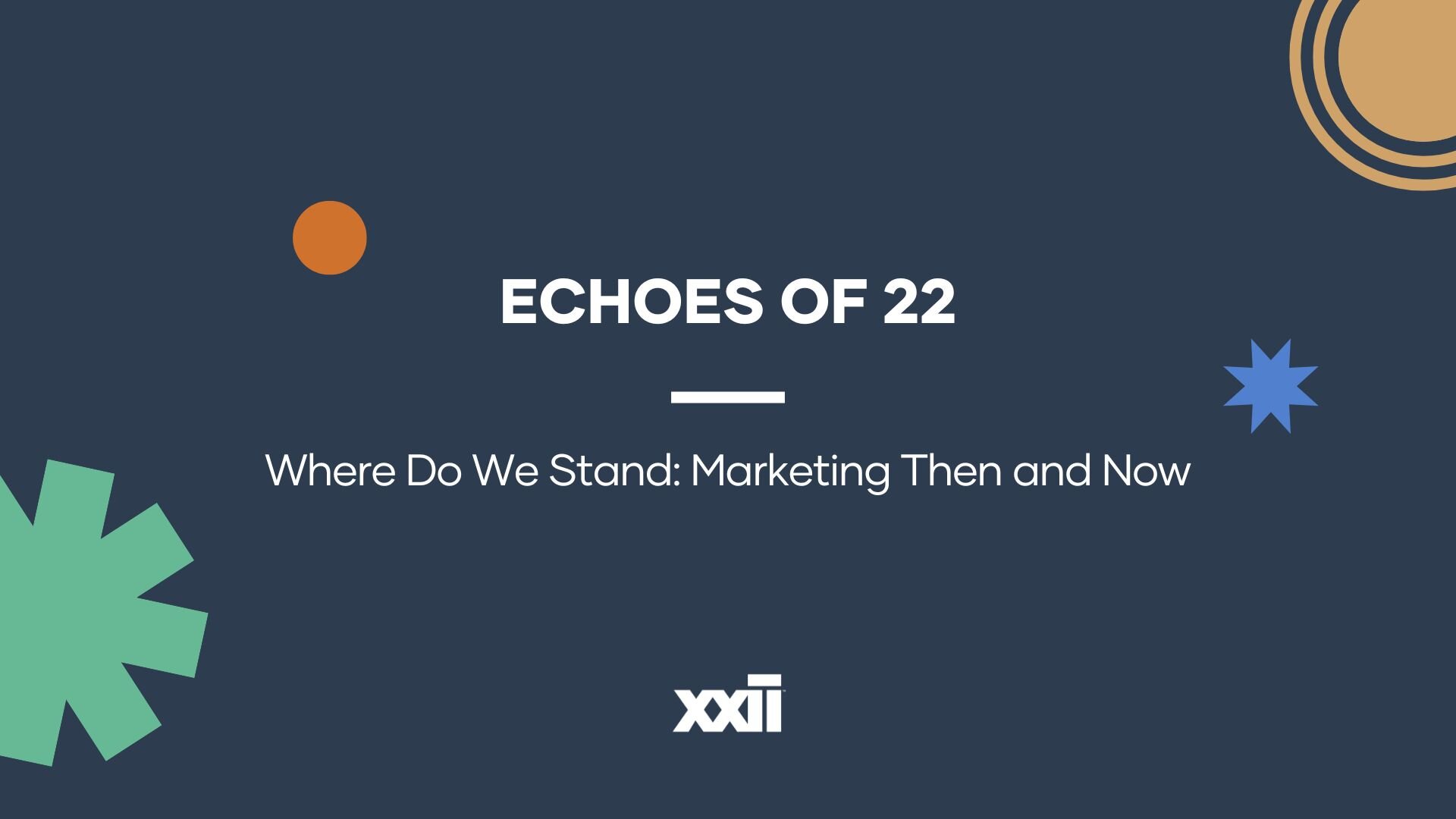Video can be an amazing tool to take your marketing campaigns to the next level. With things like Snapchat, Facebook Live and Instagram Stories taking over the internet, there are more opportunities than ever to make an impression with your clients. The good news is you don’t need tons of expensive video equipment or a Hollywood director to make your videos shine. Your iPhone can do an amazing job, and it’s super convenient. Applying even a couple of these tips for shooting an iPhone video to your next project can make a huge difference.
1. Learn Some Photo and Video Basics
Practice a little before the video shoot. Knowing some photo composition basics can take your video from “blah” to “wow” quickly:
- Learning what angle to shoot from to get a great shot is essential.
- Knowing how to frame your subject and position subjects to eliminate distracting backgrounds really helps convey the message you intended for your video.
2. Pay Attention to Lighting
Bad lighting can make your video look unprofessional. You want your video to send a positive message about your brand and help your marketing efforts, not hurt them.
- Shooting in an area with plenty of natural light is ideal.
- If that isn’t possible, provide extra light to the scene.
- Don’t mix different kinds of lighting.
- Traditional bulbs and fluorescent lights give off different colors of light and those differences may be noticeable on video and can affect the color balance.
You may be able to use something that already exists in the scene or a piece of inexpensive foam core board to help direct the light where you need it and brighten up the scene. Changing the exposure may help as well.
3. Avoid Shaky Cam
You don’t want your marketing or promotional video looking like a low budget horror film. There are traditional tripods, tabletop models and more versatile contraptions that twist in every direction and can be used on uneven terrain. Most iPhone tripods are inexpensive, which makes them well worth the investment.
If you are shooting in a situation where the iPhone is moving, like on a tour bus or a boat, there are other kinds of stabilizers available. They are much more expensive than tripods, but if you’re shooting these types of scenes on a regular basis, it will vastly improve the quality of your video.
4. Disable Auto Exposure and Auto Focus
On an iPhone this is called AE/AF lock. Professionals don’t use these features because disabling them allows more control over the final product. The camera is just a device. It can’t interpret artistic expression or know where the focal point of your scene is. It can only guess. Often it guesses incorrectly. So it’s much better to make these adjustments manually.
You’ve probably noticed that your iPhone camera will try to refocus if something in the scene or the camera moves. This can be a big problem when you’re shooting video. Small head movements can trigger readjustment and background motion can trick the camera into taking the focus away from the subject. This can make your video look choppy or out of focus. AE/AF lock allows you to make sure your video stays in focus with proper exposure.
5. Enhance Your Sound
This is another one of those tips for shooting an iPhone video that can make a big difference when you’re trying to look professional. Live video can provide a lot of distracting background noise. There are many scenarios where relying on your built in mic just won’t cut it. Using a separate mic for your subject and getting as close as possible will improve the sound and allow your audience to focus on what you want them to hear.
Bonus Tips for Shooting an iPhone Video
- Use the volume control on your headphones to remotely start and stop recording. There are Bluetooth enabled shutter releases too if you need to be further away from your phone.
- Embrace apps. There are many excellent video apps out there for the iPhone. Depending on what your needs are, apps can allow you to have more control over the camera, edit like a pro or add special effects.
- Put it in airplane mode. Your phone won’t go off while you’re shooting and it will help preserve battery life too.
It doesn’t take a lot of effort or money to make a great video. These tips for shooting an iPhone video will help your videos be more professional and engaging. And that means more business for you!